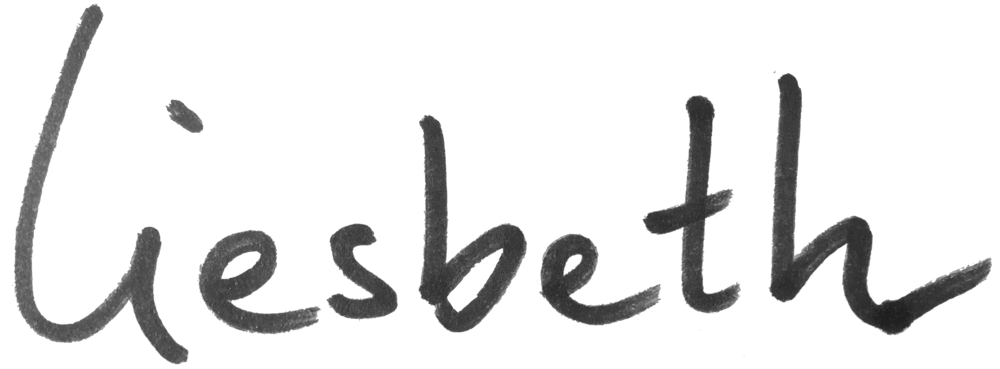Instructions on how to update the site
The photos are organized in 'Collections' which are Disabled Galleries in squarespace.
To edit content on a page (add, remove or change photos) you'll need to edit the gallery. Don’t forget to also update the Drive folder.
To edit how the pictures show up on a page you'll need to edit it from the page itself.
To upload a new collection:
1. Create a new page ("+ Add Page") and select a "Gallery" type page.
2. Make the page disabled under it's settings. Name it <Technique> : <Collection Name>. For example Watercolor: Japan. Then place it (by dragging and dropping the name on the left tool bar) in the list of collections (organized alphabetically).
3. Drag and drop all the images into the collection and order them in the right order.
4. Go to the page where you want this collection to show up and where you want the collection to appear add a separator line, a "Heading 2" text block and a 'summary', type: Wall (the type of summary is under ‘design’).
5. For the Wall, select the right collection you want to display from the Gallery list and:
Layout: Select spacing as 20px and increase the amount of items displayed. Then,
Content: Hid all content types except Thumbnails.
6. Update the Google Drive folder (new photos, deleting photos, etc).
Changing Collection Name:
You'll need to update in 3 places:
1. The collection's folder on Google Drive
2. The collection title on the page where the collection is displayed - this may be more than one place!. For example to change "Brown Ink" to "Wild Animals" I had to change it both in the Calligraphy page AND the Ink page.
3. The name of the collection in SquareSpace - in the left hand toolbar/menu thing under the list of not-linked pages.